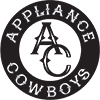Why Won’t My Sub-Zero Refrigerator Connect To WiFi?
Sub-Zero refrigerators are known for their top-of-the-line quality in the world of kitchen appliances. With unique features like WiFi connectivity, they stand out from other brands. However, it can be frustrating when your Sub-Zero refrigerator fails to connect to WiFi. To help you resolve this issue, we have created a comprehensive guide. Whether you are a tech-savvy individual or a novice, our step-by-step instructions will walk you through reconnecting your Sub-Zero refrigerator to the internet. With our guide, you can regain WiFi connectivity’s convenience and control. Say goodbye to the frustration and enjoy the seamless and connected experience with your Sub-Zero refrigerator. Make the most of its advanced features and elevate your kitchen experience to a new level.
Follow These Steps If Your Sub-Zero Refrigerator Is Not Connecting To WiFi
One of the superb advantages of owning a Sub-Zero refrigerator is the remarkable ability to easily manage it from anywhere with the Group Owner’s app. Whether inside your home or miles away, you can effortlessly control and monitor your Sub-Zero refrigerator, ensuring optimal functionality and convenience. However, it is essential to note that your Sub-Zero refrigerator must connect to WiFi to ensure you can access the countless features and functionalities that make it exceptional. So, make sure you stay connected and enjoy the full range of benefits your Sub-Zero refrigerator offers!
#1 Check the Connection Of Other Devices
Please ensure that all your other smart devices, such as your phone or laptop, can connect to the WiFi network. If you discover that these devices can also not connect, it could indicate a potential issue with your router.
If devices within the network can successfully establish connections, proceed to the next step in the troubleshooting process. This step is crucial in determining the source of the issue and finding a viable solution.
If other devices in your network cannot connect to the WiFi, one of the troubleshooting steps you can try is to restart your router. Simply power it off, wait a few seconds, and then power it back on. If the issue persists, contacting your internet service provider for further assistance and guidance might be a good idea. They can help diagnose any potential issues with your connection and ensure you stay connected and online seamlessly.
#2 Connect To The Same WiFi Network Group Owner’s App
Next, you’ll want to ensure your Group Owner’s app is connected to your refrigerator’s WiFi network. This is important because when you initially set up connectivity between the app on your phone and your refrigerator, you must ensure that your phone is connected to the same WiFi network your refrigerator is connected to. Doing so can establish a seamless connection and ensure a smooth setup process.
#3 Check WiFi Signal Strength
To check the signal strength, use a Wi-Fi-connected device and position yourself close to your Sub-Zero refrigerator. Look for the WiFi signal icon on your device’s screen to determine the strength of the signal. If you observe a strong signal indication, you can confidently proceed to the next step of the process.
#4 Inspect Wireless Security Settings
If your Sub-Zero refrigerator is not connecting to WiFi after completing the previous steps, there may be an issue with your security settings. Double-check that your WiFi network uses the WPA2 Personal encryption protocol, which provides higher security for your connected devices. Ensure the password is correctly typed; even a small typo can prevent proper connectivity. These preventive measures will help troubleshoot and resolve potential connectivity issues with your Sub-Zero refrigerator.
#5 Review Network Settings
Security or parental controls may have been enabled on your Sub-Zero refrigerator, which might be why it cannot connect to the WiFi network. Ensuring properly adjusted settings could resolve the issue and allow for a successful connection.
To ensure a seamless connection for your Sub-Zero refrigerator, it is essential to have specific network ports open or labeled as white-listed. Make sure the following network ports are available and accessible:
– Port 53: A standard DNS (Domain Name System) port for translating domain names to IP addresses.
– Port 80: A common HTTP (Hypertext Transfer Protocol) traffic port, essential for web browsing.
– Port 443: An encrypted port typically used for HTTPS (Hypertext Transfer Protocol Secure) traffic, providing secure communication over the internet.
– Port 8883: A port used for secure MQTT (Message Queuing Telemetry Transport) communication, often employed in IoT (Internet of Things) devices.
– Port 55055: A designated port that may be required for specific functionalities or features of your Sub-Zero refrigerator.
– Port 55056 is another port your Sub-Zero refrigerator could utilize for specific operations or connections.
Ensuring the availability and accessibility of these network ports will facilitate optimal performance and connectivity for your Sub-Zero refrigerator.
#6 Restart the WiFi Router
To restart your WiFi router:
- Hold the power button or unplug the power cable.
- Leave it unplugged for approximately 30 seconds before turning it back on.
- Give it a few minutes to complete the restart process, and you should be ready.
When you observe blinking lights on a router, typically, it indicates that the network connection is still in progress. On the other hand, solid green lights generally indicate that the router has successfully reestablished its wireless internet (WiFi) connectivity, providing users with seamless access to the online world.
If you still have trouble connecting your Sub-Zero refrigerator to WiFi, contact Appliance Cowboys for further troubleshooting. If you need expert repair services on your Sub-Zero appliance, contact us at 713-391-4475