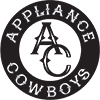Troubleshooting F22 Error Code on Whirlpool Duet Washer: An Essential Guide
Encountering the F22 error code in your Whirlpool Duet Washer can be frustrating. But fear not! This comprehensive article aims to assist you in troubleshooting and resolving the pesky F22 error code, ensuring that your washer functions smoothly once again. Relax, and let us guide you through the process step by step.
Decoding the F22 Error Code: Unveiling the Mystery
The F22 error code on a Whirlpool Duet Washer signifies a door lock failure. This issue prevents the washer from starting or completing the wash cycle due to improper Door locking. Several factors can contribute to this problem, including a faulty door latch mechanism, loose or damaged wiring connections, or sensor malfunctions. Let’s explore the troubleshooting steps to resolve the F22 error code and restore your washer.
Inspect the Door Lock Mechanism:
The door lock mechanism in your Whirlpool Duet Washer is crucial in ensuring the Door remains securely locked while the wash cycle progresses. However, if the mechanism is faulty or obstructed, it can result in an F22 error code. Follow these steps to inspect and ensure the door lock mechanism is functioning correctly:
- Unplug the Washer: Before commencing any inspection or maintenance on your washer, it is imperative to disconnect it from the power outlet. This precautionary measure is vital for ensuring your safety and mitigating the risk of electrical accidents.
- Examine the Door Latch and Strike Plate: Open the washer door and carefully examine the door latch and strike plate. Look for any visible signs of damage, wear, or debris accumulation. Common issues include broken latches, bent strike plates, or dirt obstructing the locking mechanism.
- Clean the Latch and Strike Plate: If you notice any dirt, dust, or residue on the latch and strike plate, it’s essential to clean them thoroughly. Use a soft cloth or sponge dampened with mild soap and water to wipe away any buildup. Ensure you reach into the crevices to remove any trapped debris hindering proper locking.
- Close the Door Firmly: Once the latch and strike plate are clean, close the Door firmly and observe if it latches securely. Pay attention to any resistance or looseness when closing the Door. If the Door does not latch properly or feels loose, there may be an issue with the latch mechanism that requires further inspection or replacement.
If you encounter any visible damage or cleaning the latch and strike plate does not resolve the issue, you must replace it to resolve the error code.
Verify Wiring Connections:
Another potential cause of the F22 error code on your Whirlpool Duet Washer is loose or damaged wiring connections. Follow these steps to verify the wiring connections:
- Ensure the Washer is Unplugged: Before proceeding with any inspection or maintenance work, ensure the washer is still unplugged from the power source. This precautionary measure will prevent any electrical accidents during the process.
- Locate the Wiring Harness: Identify the harness connected to the door lock mechanism. The harness is usually located near the door lock assembly or in the vicinity of the control panel. It consists of a series of wires and connectors.
- Gently Disconnect the Wiring Harness: Carefully disconnect the wiring harness by gently pulling the connectors apart. Take care not to force or damage the connectors during this process. Inspect both ends of the wiring harness for any signs of loose or damaged wires.
- Inspect for Loose or Damaged Wires: Examine the connectors and wires for any signs of looseness, fraying, or breakage. Pay close attention to the connection points where you attach the wires to the connectors. If you find any loose wires, securely reconnect them to their respective connectors.
- Replace Damaged Wiring Harness: If you notice any damaged wires that cannot be easily repaired, it may be necessary to replace the wiring harness. Consult a professional technician or refer to the manufacturer’s instructions for guidance on obtaining a compatible replacement harness for your specific model.
By verifying the integrity and security of the wiring connections, you can eliminate potential issues caused by loose or damaged wiring. Ensuring the connections are correctly established and free from any damage will significantly contribute to the efficient functioning of the door lock mechanism, effectively preventing the occurrence of the F22 error code.
Test the Door Lock Switch:
To troubleshoot the door lock switch and ensure its proper functioning, follow these steps:
- Set your multimeter to the continuity or resistance mode. This mode allows you to measure the flow of electric current or resistance in a circuit.
- Unplug the washer from the power source before accessing the door lock switch and disconnecting the wiring harness. Access the door lock switch near the door latch or within the control panel. Carefully disconnect the wiring harness connected to the switch.
- Connect the multimeter probes to the corresponding terminals of the door lock switch: Take the multimeter probes, one for each hand, and connect them to the corresponding terminals of the door lock switch. Make sure the probes have secure contact with the terminals.
- Check for continuity or resistance readings: Observe the multimeter display with the multimeter probes connected to the switch terminals. When the Door is locked, a functioning door lock switch should show continuity. Conversely, when the Door is unlocked, the switch should show an open circuit.
- Determine the switch’s condition: Compare the obtained readings with the expected values for a functional door lock switch. If the readings deviate significantly from the expected range or there is no continuity when the Door is locked, it indicates a faulty switch that needs replacing.
By following these steps and testing the door lock switch with a multimeter, you can determine if the switch is functioning correctly. If the readings are not as expected, indicating a faulty switch, we recommend replacing the door lock switch to resolve the F22 error code.
Inspect the Door Lock Sensor:
The door lock sensor is a critical component that detects whether the washer door is properly locked. Here’s how you can examine it:
- Start by unplugging the washer from the power source to ensure your safety.
- Locate the Door lock sensor, typically positioned near the door latch mechanism.
- Check the sensor’s wiring connections, ensure you securely attach them and ensure they are free from any damage or corrosion.
- Use a multimeter set to the resistance or continuity mode.
- With the washer still unplugged, connect the multimeter probes to the terminals of the door lock sensor.
- When the Door is locked, a properly functioning sensor should show continuity and open when the Door is unlocked.
- A lousy door lock sensor would show an ” OL ” resistance value (Open Line). This indicates no continuity in the circuit, suggesting a faulty or malfunctioning door lock sensor.
You can determine if the sensor is operating correctly by inspecting the door lock sensor, checking its wiring connections, and performing the resistance test. If the resistance value matches the “OL” reading, it indicates a faulty door lock sensor. We recommend replacing the sensor to resolve the F22 error code in such cases.
Reset the Washer:
After following the troubleshooting steps mentioned above, we recommend resetting the washer and checking if the F22 error code clears. Resetting the washer can help resolve any temporary glitches or issues that may have triggered the error code. Here’s how you can reset your Whirlpool Duet Washer:
- Plug the washer back into the power outlet.
- Locate the “Pause/Cancel” button on the control panel.
- Press the “Pause/Cancel” button twice to cancel the current cycle and clear any error codes.
- Select a new wash cycle from the available options on the control panel.
- Once you have selected the desired cycle, press the “Start” button to initiate the reset process.
- Allow the washer to run through the reset cycle entirely.
Resetting gives the washer a fresh start and clears any stored error codes. After the reset, monitor the washer during the new cycle to check if the F22 error code reoccurs.
Conclusion:
With its amazing suite of appliances, the Whirlpool brand is one of the best manufacturers in the home appliance industry, but they will break down occasionally with time. Troubleshooting and resolving the F22 error code on your Whirlpool Duet Washer can feel overwhelming. However, fear not! This comprehensive guide will walk you through the necessary steps to diagnose and fix the issue. Prioritize safety by unplugging the washer before any inspections or repairs. If the problem persists or if you are unsure about any step, seeking professional assistance is always recommended for your Whirlpool washer repair. Promptly addressing the F22 error code restores your washer’s functionality, and enjoy fresh, clean laundry. Appliance Cowboys is here for all of your Whirlpool appliance repair needs.
If you encounter any difficulties with the steps above, fret not! You can always schedule an appointment with us to receive top-notch professional assistance. We’re here to help!