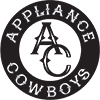2 Most Common Samsung Dryer Problems
Samsung is renowned for producing reliable, top-notch products. However, even leading brands like Samsung can occasionally encounter issues with their dryers. The primary problem often faced is insufficient heating, accompanied by loud and uncommon noises. Before removing any access panels, it is crucial to disconnect the power or gas supply from the dryer for safety precautions.
Dryer Not Heating
One prevalent problem that users frequently encounter with Samsung dryers is the need for more heat during operation. This issue is commonly attributed to a malfunctioning heating element. Still, it can also be traced back to a blown thermal fuse, a defective thermistor, or even an obstruction in the ventilation system.
Defective Heating Element
A properly maintained dryer should have a heating element that lasts a minimum of 15 years. Sadly, heating issues in Samsung dryers are often caused by a burnt-out heating element. Usually, this occurs due to both wear and tear and a lack of proper ventilation, which adds strain to the heating element.
The heating element can be visually checked for damaged or grounded coils. If a coil is broken, the element will likely need to be replaced. A multimeter can also check the element for continuity (a continuous electrical path). If there is no continuity, the heating element should be replaced.
To check the heating element:
- Disconnect the dryer from the power supply. For gas dryers, make sure to turn off the gas valve.
- To find the heating element, you’ll typically see a metal frame that encloses the heating coils and secures the leads of the heating element.Check the element for damage, including broken coils.
- To ensure proper functionality, use a multimeter to check the continuity of the heating element. If the multimeter test indicates a malfunction, it will require a replacement. Optimize your SEO by making your text more readable and incorporating relevant keywords and phrases. Don’t forget to include common terms associated with testing and replacing heating elements.
Blown Thermal Fuse
Samsung dryers often experience a common issue where a blown thermal fuse causes a lack of heat. This device acts as a safety measure to prevent any fire hazards. In newer models, if the dryer’s temperature exceeds a specific level, the thermal fuse blows, resulting in the dryer’s cessation. Older models may continue functioning, yet they won’t produce any heat.
To check the thermal fuse:
- Ensure to disconnect the dryer from the power source. If you happen to have a gas dryer, remember to turn off the gas supply as well.
- Check the dryer’s manual for the location of the thermal fuse. Depending on the model, the dryer’s drum may need to be removed to access the fuse.
- Remove the relevant access panel.
- To verify the continuity of the thermal fuse, utilize a multimeter during the testing process.
- Replace a defective thermal fuse with a new one.
It is vital to identify and address the underlying cause to prevent the thermal fuse from blowing out repeatedly. In many cases, an accumulation of lint is the main culprit behind these occurrences. It is crucial to carefully determine the root cause and take appropriate actions to prevent future instances. By doing this, you can guarantee peak performance and prevent any unwarranted inconvenience.
Faulty Thermistor or Thermostat
Heating problems with Samsung dryers are also commonly caused by a defective thermistor (temperature sensor) or thermostat. A continuity test with a multimeter is needed to determine if the thermistor or thermostat needs to be replaced. With most Samsung models, the thermistor and the thermostat are located close to the heating element.
To check the thermistor and thermostat:
First, locate the thermostat leads and utilize a multimeter to assess continuity. Adjacent to the thermostat, you will discover the thermistor. Proceed by reapplying the multimeter test on the thermistor. Should either of these elements fall short during the multimeter test, it is imperative to replace the respective component.
Clean Out the Ventilation
If the dryer’s ventilation is blocked, the dryer will struggle to heat and may turn off before completing a cycle. First, check that the lint screen is empty. Then, check the ventilation hose connecting to the dryer’s back. Remove the panel that surrounds the ventilation hose to check for further blockages.
Regular maintenance is crucial for optimal dryer performance. Make it a yearly habit to clean the external vent that expels air outside the hose. To test its functionality, ensure a steady, warm airflow is present where the vent exits the house. For effective cleaning, utilize a ventilation cleaning kit or a vacuum attachment tailored for this purpose.
Dryer Making Noise
Another common problem with Samsung dryers is a rattling, squeaking, or grinding noise. The noise is usually caused by damaged rollers or bearings, a worn-out dryer belt, or a defective idler pulley.
Damaged Drum Rollers or Bearings
If your dryer is making loud, unusual grinding or squeaking noises, it could be due to damaged drum rollers or bearings. Some dryer models have two rollers at the back, while others have two at the front and two at the back. It’s important to inspect the rollers and ensure they spin freely. Worn-out rollers can also cause damage to the axles. If any roller, axle, or bearing is found to be damaged, it will need to be replaced for optimal performance. Don’t ignore these signs and promptly address the issue for a smoothly functioning dryer.
Worn Dryer Belt
The dryer belt is part of the pulley system that rotates the dryer drum. A loud thumping noise indicates that the dryer belt is worn or broken and needs to be replaced. A drum that cannot easily be rotated indicates a faulty dryer belt. To check the dryer belt, unscrew the relevant access panel. If the belt is broken or loose, replace the belt.
Defective Idler Pulley
In the past, Samsung dryers have been known to have problems relating to the idler pulley. The idler pulley ensures smooth operation of the drive belt by maintaining tension on the drum belt, preventing slippage during dryer use. Over time, the idler pulley may experience wear and tear due to friction and high rotation speeds. Initially, a defective idler pulley will emit a loud and squeaky noise, which can escalate to a thumping or scraping sound.
To check the idler pulley, remove the relevant access panel and inspect the pulley. Look for signs that the spring mechanism is not working or the pulley bearing is not turning freely. Lubricating the bearing may solve the issue; replace the faulty part.
Regarding professional Samsung dryer repair, you can always count on the dependable services of Appliance Cowboys! Say goodbye to appliance problems by efficiently scheduling an appointment with us online. We’ve got you covered for all your appliance repair needs!